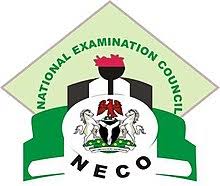The National Examinations Council (NECO) has officially released the results of the June/July 2024 Senior School Certificate Examination (SSCE).
Thediscovererng.com reports that the announcement was made by NECO’s Registrar, Professor Dantani Ibrahim Wushishi, during a press briefing at the agency’s headquarters in Minna, Niger State, on Thursday.
Candidates who sat for the exams can now access their results through two convenient methods—online via the NECO website.
For students eager to know their scores, we provides a step-by-step guide on how to check your 2024 NECO results.
How to Check NECO Results 2024 Online:
1. Visit the NECO Website: www.results.neco.gov.ng, (http://www.results.neco.gov.ng).
2. Purchase a Token: To access your result, you need to buy a NECO result-checking token. This can be done online via the NECO website using your debit card or through internet banking.
3. Log in to the Result Portal: After purchasing the token, navigate to the result-checking section of the NECO website. Input the required details, including your exam year (2024), exam type (June/July SSCE), and the token code.
4. Enter Your Examination Details: Provide your 10-digit NECO exam number, along with the exam year and type, to access your result.
5. Check Your Result: Hit the “Check Result” button to view your 2024 SSCE scores across all subjects.
This easy steps allow candidates to access their results promptly, ensuring they can proceed with the next stages of their academic or professional journey.